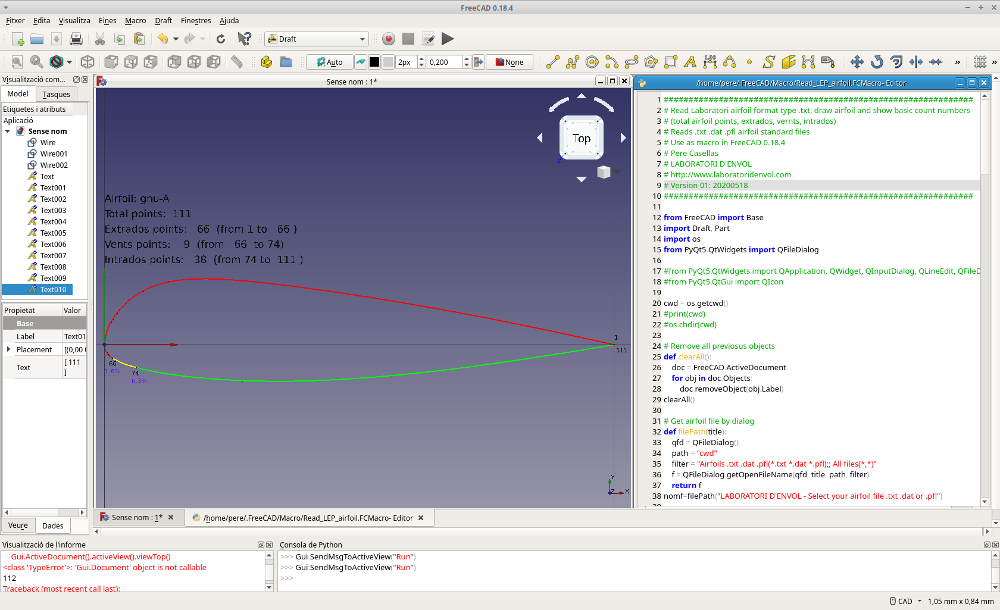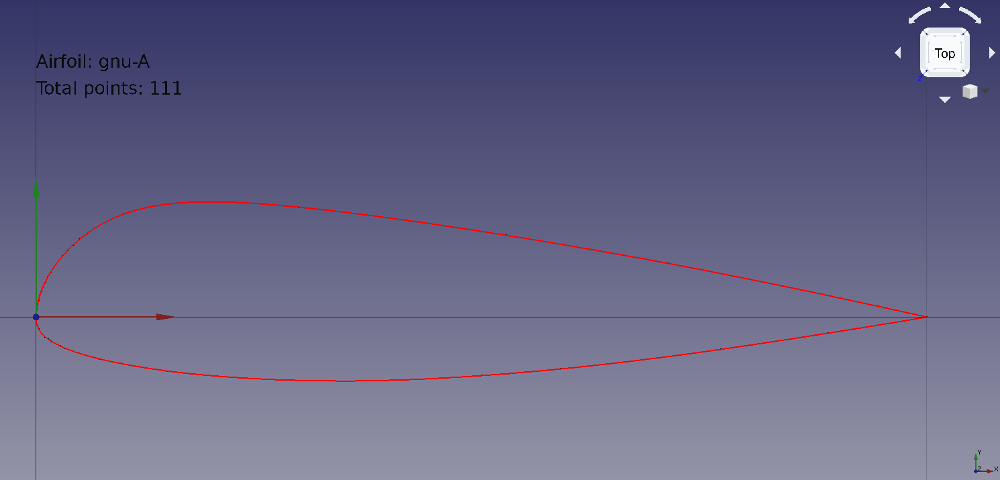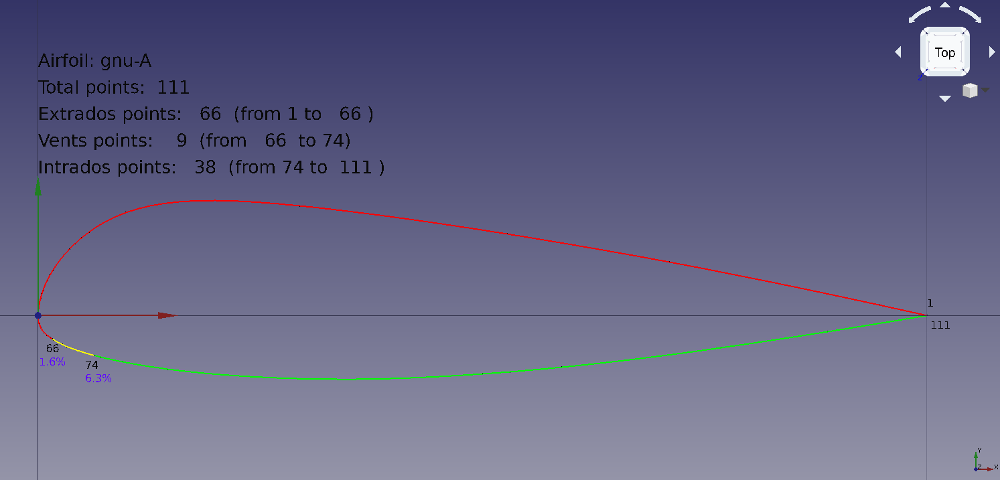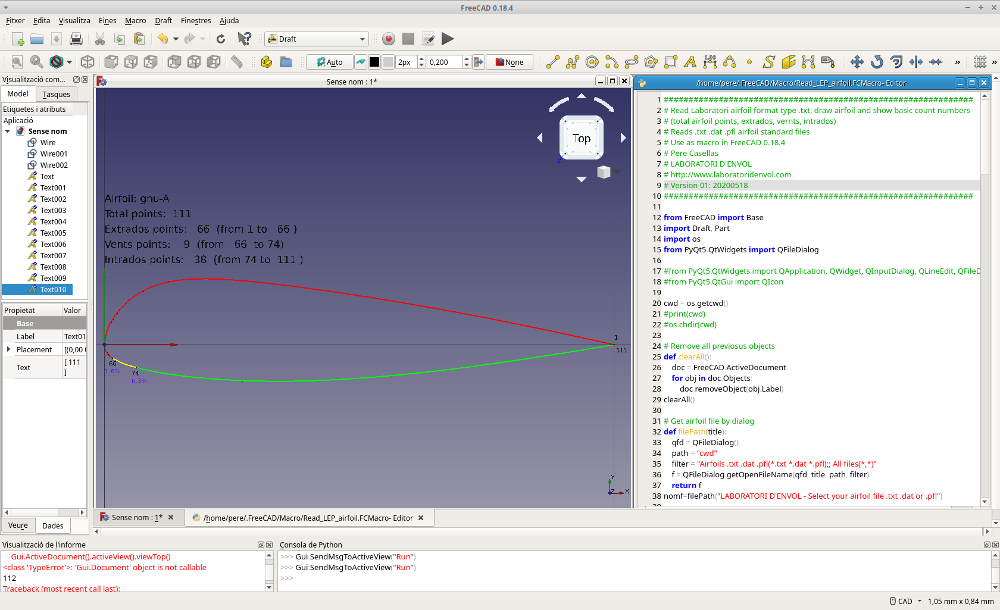
Figure 1. AirFreeCAD
1. WHAT IS AirFreeCAD?
This utility is an small python program 'macro', that reads an airfoil
file, either in .txt Laboratori format, or in a standard format .txt,
.dat, or .pfl, and automatically draws the airfoil in a FreeCAD
document. Then the airfoil can be studied and exported to other formats
such as dxf, svg, and others.
In the case of the airfoils used by the Laboratori, the drawing shows
all the information contained in the header. Draw the airfoil in three
parts: upper surface, vents, and lower surface. The counting of points is
made, and the position of the vents show in % of the chord.
This is not something extraordinary, but a demonstrator of the great
utility of FreeCAD, and the possibilities that are open to make more
interesting studies. Theoretically, it would be possible to make a
macro for each section of LEparagliding, and integrate it all into a
new FreeCAD workbench... So it would be possible to integrate
LEparagliding in FreeCAD! This is now just a dream...! And remember
that an specific graphical interface is currently being developed.
2. FreeCAD
FreeCAD is a 3D
CAD/CAE parametric modeling application. It is primarily made for
mechanical design, but also serves all other uses where you need to
model 3D objects with precision and control over modeling history. It
is not a simple program to use, but has many possibilities. Is in
active development and gradually are being added many utilities in
different fields of engineering. In my opinion it is a masterpiece of
free software. Available for all operating systems. https://www.freecadweb.org/
3. THE AIRFOILS FORMAT
a) .txt, .dat, .pfl, standard format. Example gnua.dat
Are text files with the following format:
line 1: Airfoil name
line 2 and following: x_coordinate y_coordinate
The coordinates begin at the point (1.0,0.0) which is the trailing
edge, continues by the upper surface up the nose (0.0,0.0), and
then by the bottom surface up to get again in the point (0,0). Defines
an airfoil with chord size one unit.
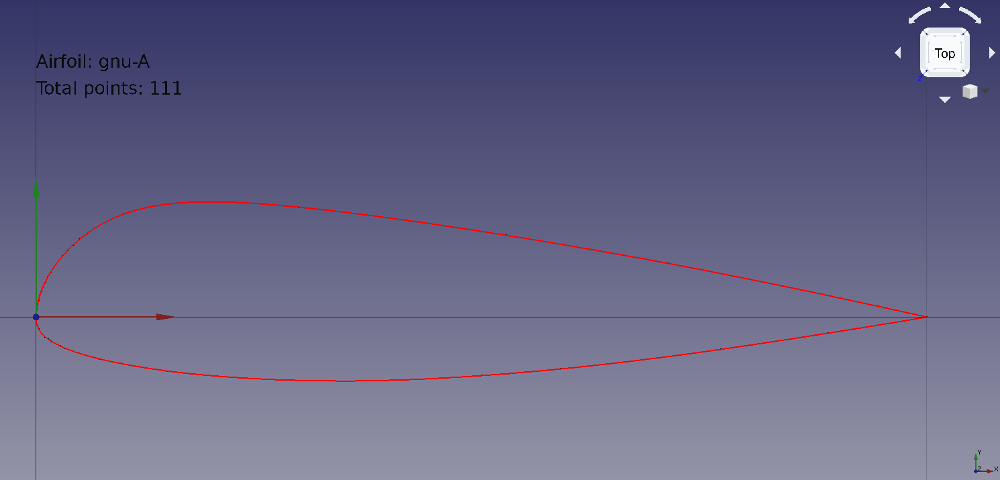 Figure 2. gnua.dat
Figure 2. gnua.dat
b) .txt Laboratori format. Example gnua.txt
line 1: AIrfoil name
line 2: Total number of points
line 3: Points number from trailing edge to vent init
line 4: Points number in the vents from init to fin
line 5: Points number from vent fin to trailing edge
line 6 and following: x_coordinate y_coordinate (exactly as in standard format)
We are assuming that the separator of decimal point is "." not ",". Change if necessary.
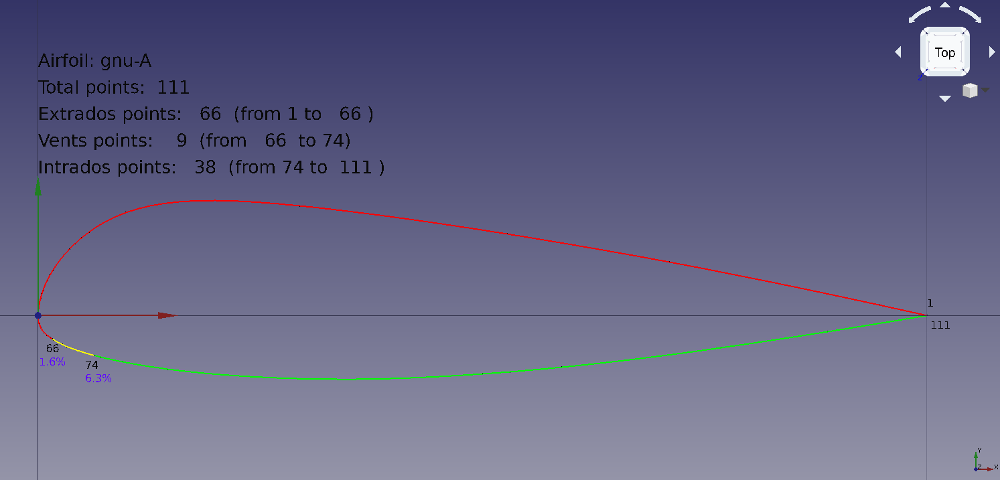
4. HOW TO USE AirFreeCAD
- Install FreeCAD-0.18.4 or newer
- Install Python3 and related packages
- Start FreeCAD
- Open a new document
- Select the 'Draft' workbench
- Go to menu 'Macro' and execute the AirFreeCAD.FCMacro, that previously must be copied inside the directory .FreeCAD/Macro
- Using the dialog, select your .txt, .dat, or .pfl airfoil
- View and analize the results
- Run again the macro selecting another airfoil