
AUTOCAD COMMANDS LOG FILE TO COLOR DATA FILE
SECTIONS 15 AND 16 OF LEPARAGLIDING
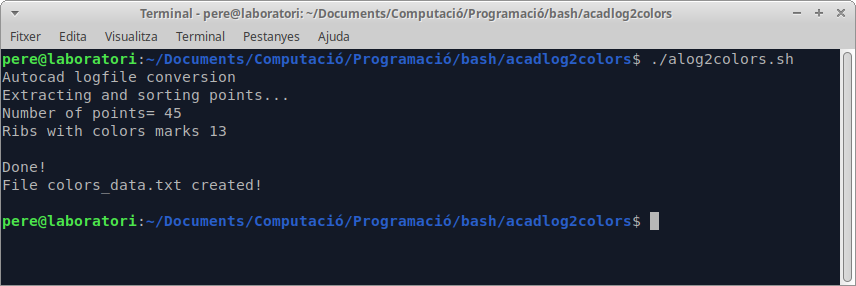
Figure 1. Runnig alog2colors.sh
What is alog2colors.sh?
Is a bash script that reads an Autocad command log file, extracts the coordinates of the one-dimensional points, sorts them, and finally writes a color data file to use in sections 15 and 16 of leparagliding.txt. The main utility is that it is very fast to draw dots with Autocad on the color change lines, list them and then the program writes the result directly with the LEparagliding format, saving one hour or two of numerical calculations depending on the complexity of the drawing. Only for advanced users!
Color splitting is one of the things that gives more work when using LEparagliding. My favorite colors are extraordinarily simple, so I usually don’t have a lot of problems :-) , but at times I’ve had to design a more complex color scheme that involves a lot of CAD work. I am studying how to automate. This script is a first step.
Usage:
1) Draw your color design on the wing planform. Put center of trailing edge in (0,0).
2) Change point format to visible (circle, cross, or similar)
3) Draw points in each color change, and in trailing edge and leading edge, along all ribs starting in rib 1 and continue without skipping ribs until rib n. If a rib has no color mark, mark at least two points, the trailing edge and the leading edge. The order in which you mark the points, it does not matter, the program will sort. Only one wing side. Repeat the process with the other side if the wing has asymmetrical colors.
4) Autocad LOGFILEOFF and then LOGFILEON
5) Quick select all points and LIST all
6) Copy the commands logfile and rename exactly as pointslog.log
7) Put the log file in the same directory as the bash script
8) Run the bash scipt using: ./alog2colors.sh
9) If all goes well... a file named colors_data.txt is created! :-)
10) Copy the data of colors_data.txt in leparagliding.txt
Troubleshooting:
1) Be sure your computer has a full bash environment (Linux or Windows+Cywin). At a minimum, the following programs must be installed: sed, sort, awk, bc, grep, which probably come by default.
2) If when typing LIST on a point in your Autocad it does not have the following format:
at point, X=-411.8430 Y= 134.3490 Z= 0.0000
the lines 24, 25, 26 of the script need to be modified, but still possible!
Download the script and all sample files here.
Have fun!

Figure 2. Example BHL5-16.dxf
Note that the rib 1 has 4 points (two of color, trailing edge, and leading edge). Two points overlap on leading edge)
Is a bash script that reads an Autocad command log file, extracts the coordinates of the one-dimensional points, sorts them, and finally writes a color data file to use in sections 15 and 16 of leparagliding.txt. The main utility is that it is very fast to draw dots with Autocad on the color change lines, list them and then the program writes the result directly with the LEparagliding format, saving one hour or two of numerical calculations depending on the complexity of the drawing. Only for advanced users!
Color splitting is one of the things that gives more work when using LEparagliding. My favorite colors are extraordinarily simple, so I usually don’t have a lot of problems :-) , but at times I’ve had to design a more complex color scheme that involves a lot of CAD work. I am studying how to automate. This script is a first step.
Usage:
1) Draw your color design on the wing planform. Put center of trailing edge in (0,0).
2) Change point format to visible (circle, cross, or similar)
3) Draw points in each color change, and in trailing edge and leading edge, along all ribs starting in rib 1 and continue without skipping ribs until rib n. If a rib has no color mark, mark at least two points, the trailing edge and the leading edge. The order in which you mark the points, it does not matter, the program will sort. Only one wing side. Repeat the process with the other side if the wing has asymmetrical colors.
4) Autocad LOGFILEOFF and then LOGFILEON
5) Quick select all points and LIST all
6) Copy the commands logfile and rename exactly as pointslog.log
7) Put the log file in the same directory as the bash script
8) Run the bash scipt using: ./alog2colors.sh
9) If all goes well... a file named colors_data.txt is created! :-)
10) Copy the data of colors_data.txt in leparagliding.txt
Troubleshooting:
1) Be sure your computer has a full bash environment (Linux or Windows+Cywin). At a minimum, the following programs must be installed: sed, sort, awk, bc, grep, which probably come by default.
2) If when typing LIST on a point in your Autocad it does not have the following format:
at point, X=-411.8430 Y= 134.3490 Z= 0.0000
the lines 24, 25, 26 of the script need to be modified, but still possible!
Download the script and all sample files here.
Have fun!

Figure 2. Example BHL5-16.dxf
Note that the rib 1 has 4 points (two of color, trailing edge, and leading edge). Two points overlap on leading edge)